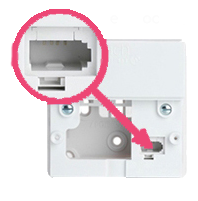How to get into your test socket
If your connection is slow, or slower than anticipated, testing in the test socket will rule out any internal wiring. Before connecting to the test socket, make a note of the speed you are receiving. Try connecting your connection into the test socket and compare the results. If you are now receiving higher speed in the test socket, it’s likely that your internal wiring is the source of the problem and in turn is causing your speed to be reduced.
If your master socket has a removable faceplate then it should contain a test socket.

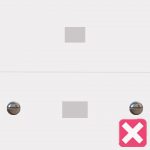

If your master socket doesn’t have a removable faceplate that means it won’t have a test socket (and we don’t recommend forcing it to check).

All you have to do to find the test socket is unscrew the faceplate and remove it. You’ll find the test socket underneath: Using your micro filter, plug the DSL cable in to the TEST socket and test with no phone.