Troubleshooting your broadband connection
If your issue is to do with wireless speeds or wireless connection please see our website support guide on troubleshooting wirelessly. www.callflow.co.uk /support
Procedure:
1) The first step is to power cycle your router. One of the main and quickest problem solving methods to troubleshooting your internet connection is to turn you router off and disconnect from our network. To complete this all you need to do is either unplug the router from the wall socket or via the button on the back of the router. We ask that you leave your router turned off for at least 5 minutes for it to fully disconnect. Then power back on and re-try your internet connection. If this does not work please continue to step two.
2) The second step is to plug it into your master socket. Firstly, please find your master socket. This can be found where your telephone line enters from the outside of property. The majority of users will have a master socket that has MK3 on the front.
You now need to plug the router directly into the master socket, to do this please follow the simple steps below:
- Firstly power of the router.
- Remove the two screws on the master socket faceplate.
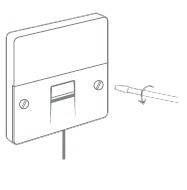
- Carefully remove the bottom half of the faceplate.
- On the right hand side you should now be able to see the test socket. Plug your routers VDSL silver cable (DSL) into the TEST socket. See Fig B.

- Now please switch your router on and wait for the router to boot up, this process can take up to 10 minutes to complete.
If this works and your connection is now working, this indicates you have an issue with internal wiring network. This is not an issue Call Flow can support and you will need to seek external support.
3) Once you are in the test socket and your connection is not working, please contact our helpdesk team using one of the following methods:
- Call us on 0800 280 0590 selecting option 3 (Mon-Fri 9:00am-6:00pm, Sat: 10:00am-4:00pm)
- Email us pictures of your set up to [email protected] and quote your Call Flow account reference number.
