How to disable the wireless
Note:
Please make sure you are hardwired into the back of the router when changing any of the configuration on your router.
Procedure:
1. To start, you need to go to your internet browsers, i.e. Internet Explorer, Google Chrome, or Mozilla Firefox and type 192.168.1.254 into the address bar and press enter. Please see image below.

2. The user log in screen will pop up, you need to enter your username and password which is confirmed on the back of yourrouter. To check you are connecting to the correct router you will see the router model number shown in the first sentence of the logon screen.
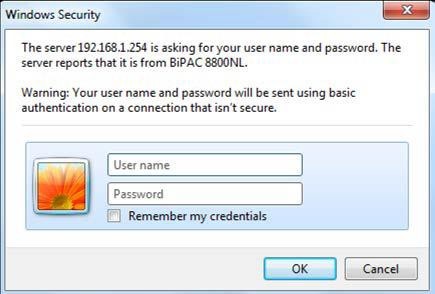
3. Once you are logged onto your router, on the left hand side there are some heading, please could you click configuration, wireless.

4. Once this has been selected, there should be a tick selected in the ‘enable’ box for the wireless, please could you untick this (see the image above). This will take a couple of minutes to complete.
5. Once this has finished, please could you continue back to emailthread. Once you have finished all test, you will need to enable the wireless again, please complete the above steps, however, tick the wireless, this will enable the wireless.
