How to change your wireless password
Procedure:
You may want to change your wireless password so to do this you need to: 1. To start, you need to go to your internet browsers, i.e. Internet Explorer, Google Chrome, or Mozilla Firefox and type 192.168.1.254 into the address bar and press enter. Please see image below.
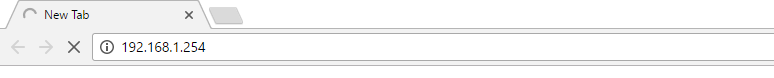
The user log in screen will pop up, you need to enter your username and password:
a. Username- admin
b. Password- admin
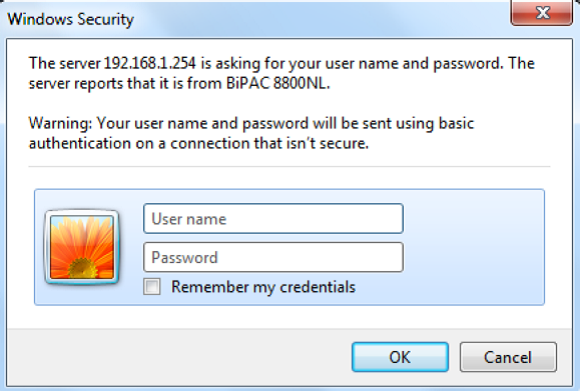
To check you are connecting to the correct router you will see the router model number shown in the first sentence of the logon screen. See pointed out in the image above.
– Click on Configuration
– Click on Wireless
– Click on Security
Change the WPA/WAPI Passphrase to your desired password.
Please note:
If the router is factory reset the password will revert to the one supplied by Call Flow. The password supplied by Call Flow will still need to be used to access the Usage Monitoring tool.
